Transforming Service Desk with Automation Strategies


Intro
In today’s fast-paced business environment, the service desk occupies a critical position. Innovative automation strategies are found at the core of transforming how organizations manage their service desks. Selecting the right tools and approaches can catapult the efficiency of operations, supplement customer satisfaction, and help in streamlining processes that often feel too manual or cumbersome.
The constant evolution in technology, especially AI, enables a spectrum of possibilities in service delivery. Imagine the possibilities when customers can access help at any hour of the day without waiting for a staff member to be available; or when systems can instantly analyze data to foresee issues before they escalate into larger problems. This isn’t just fancy talk—these advancements are becoming the norm for successful service desks.
As reported by industry leaders, automating service desk operations not only significantly reduces operational costs but also boosts overall productivity. The scope of this guide will not be limited to theoretical knowledge; instead, it will provide actionable strategies that can be implemented right away. Let's navigate through these key features and insights to build a clearer path toward an efficient solution.
Understanding Service Desk Automation
In today's fast-paced business environment, where customer satisfaction can make or break an organization, understanding service desk automation is no longer a luxury; it's a necessity. As we dive into this comprehensive examination, we'll shed light on how automation not only streamlines operations but also enriches the user experience, ultimately leading to enhanced efficiency and productivity.
Defining Service Desk Automation
Service desk automation refers to the process of using technology to streamline and improve various tasks within the service desk environment. It's akin to having a well-oiled machine; every part works together seamlessly, allowing for quicker resolutions to customer inquiries. Automation can encompass a wide range of initiatives, from basic ticket routing to more complex functionalities like AI-driven chatbots that engage with users in real time.
Automation's core functions include:
- Ticket Management: Automatically categorizing, prioritizing, and routing incidents to the appropriate teams.
- Response Templates: Implementing presets for common queries, reducing response time and improving consistency.
- Escalation Procedures: Ensuring that unresolved issues are quickly escalated to the right personnel, often without manual intervention.
By defining service desk automation in such terms, organizations can better visualize its implications and opportunities.
The Importance of Automation in Service Desks
The importance of automation in service desks cannot be overstated. Consider for a moment the sheer volume of requests that a service desk handles daily. From password resets to technical failures, the demand for quick resolutions is constant and, at times, overwhelming. This is where automation steps in to relieve the pressure.
- Efficiency Boost: With automation, mundane and repetitive tasks are handled swiftly, freeing up staff members to address more complex issues that require human intervention. Imagine a service desk where 70% of inquiries are resolved without human involvement; that's the kind of efficiency automation can bring.
- Enhanced User Experience: Customers today expect fast responses. In a recent survey, 75% of respondents stated that they would abandon a service due to long response times. With automation integrating self-service options and chatbots, users can achieve quick resolutions on their own.
- Cost Savings: Automating routine processes often leads to significant savings. When a service desk operates more efficiently, less staff is needed to handle the same volume of inquiries. Organizations can reallocate resources to areas that truly require human insight, thereby optimizing their budget.
- Data-Driven Insights: Automation yields valuable data. By evaluating interaction patterns and outcomes, businesses can fine-tune their service approach, predicting issues before they escalate.
"Automation is not just about doing things faster; it’s about doing things smarter."
For service desks aiming to stay relevant in a competitive landscape, understanding and adopting automation strategies is imperative. It is not merely a trend; it is the foundation of operational excellence. As we progress through the article, we will examine the key components, opportunities for implementation, and ways to measure success, focusing on objectives that resonate with sales professionals, entrepreneurs, and startup founders alike.
Key Components of Automation Solutions
In the fast-paced environment of service desk operations, relying on automation is not just a luxury anymore—it's a necessity. In this section, we explore the pivotal components that make up effective automation solutions. Understanding these essentials can drive operational efficiency, enhance customer experiences, and fundamentally change the way organizations approach problem resolution.
Artificial Intelligence in Service Desks
Artificial Intelligence (AI) has become the backbone of modern automation solutions. Its capability to process vast amounts of data and learn from it allows service desks to predict and resolve issues before they escalate. This not only frees up resources but also leads to quicker resolution times. AI isn't merely about convenience; it actively reshapes workflows to be leaner and more efficient.
Chatbots and Virtual Assistants
Chatbots and virtual assistants represent the front line of AI in service desks. These tools can engage customers 24/7, providing immediate responses to common queries. Their ability to handle multiple inquiries concurrently is a significant advantage, ensuring that wait times for customers are reduced drastically.
One of the standout features of chatbots is their natural language processing capability, which enables them to understand and respond to human speech patterns. This turns mundane interactions—like retrieving password resets or checking ticket status—into seamless exchanges. One practical advantage is that they save human agents for more complex ticket resolutions. However, it's worth noting that while chatbots are effective for scripted interactions, they may struggle with nuanced problems that require empathy or deep understanding.
Predictive Analytics
Predictive analytics takes service desk automation a notch higher by harnessing data trends to forecast incidents. This involves the use of historical data to predict future service desk needs, which can significantly improve proactive support efforts. A key characteristic of predictive analytics is its capability to identify patterns in data, allowing teams to anticipate spikes in demand or potential service disruptions.
The uniqueness of this component lies in its data-driven decision-making; it empowers organizations to allocate resources efficiently, engage in preventive maintenance, and streamline the ticket handling process. However, a downside is the reliance on high-quality data input; poor data can lead to flawed predictions, misleading teams into misallocated resources.
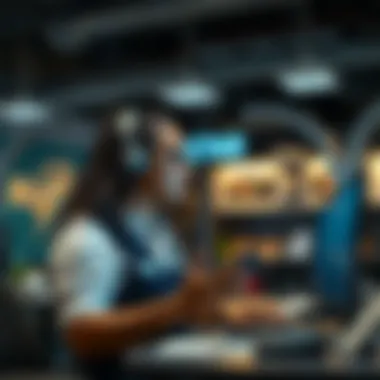

Integrating Self-Service Options
Self-service options have burgeoned, allowing users to find solutions on their own. This integration not only empowers customers but can also lead to substantial reductions in the volume of tickets submitted to the service desk.
Knowledge Bases
Knowledge bases serve as comprehensive repositories of information that customers can reference independently. Their effectiveness lies in providing users with ready access to troubleshooting guides, FAQs, and documented solutions—making them an invaluable tool for any service desk aiming for autonomy in support.
A significant benefit of a well-organized knowledge base is its 24/7 availability. Customers no longer need to wait for an agent; they can find answers at their convenience. That said, the challenge is keeping the content current and user-friendly; outdated information can lead to frustration rather than resolution.
Customer Portals
Customer portals enhance the self-service experience by providing a personalized interface for support interactions. These platforms typically allow users to submit tickets, review their history, and access tailored content based on their profiles. The interactivity of these portals fosters a sense of ownership in users, often resulting in more constructive engagements.
A distinctive feature of customer portals is their ability to integrate with other systems, allowing for seamless updates and data sharing across platforms. This may provide substantial advantages; however, ensuring the portal remains user-friendly and functional can also present complexities, particularly during upgrades or alterations.
The effective integration of AI and self-service options can transform service desks from reactive to proactive environments, paving the way for enhanced customer satisfaction and operational productivity.
Identifying Automation Opportunities
Identifying areas where automation can be integrated is pivotal for the success of service desk operations. As organizations strive for better efficiency and improved customer experiences, pinpointing specific tasks ripe for automation not only optimizes workflow but also boosts productivity. When done right, it paves the way for a more agile service desk environment, positioning teams to focus on higher-value tasks instead of mundane obligations. Essentially, realizing these opportunities leads to a smarter allocation of resources while ensuring customer queries are addressed promptly.
Assessing Current Workflows
A meticulous assessment of current workflows acts as the bedrock in the journey toward automation. By taking stock of existing processes, organizations can identify bottlenecks and redundancies that slow down response times. Mapping out these workflows can be done through various methods:
- Flowcharts: Visual representations can help in understanding the sequence of tasks.
- Surveys and Feedback: Engaging with frontline staff for feedback on their daily interactions can uncover potential pain points.
- Performance Metrics: Analyzing past performance data lands insights on repeat issues and response times.
This comprehensive investigation aids organizations in laying the groundwork for efficient automation, ensuring that decisions are both data-driven and strategically sound.
Common Tasks for Automation
When it comes to service desks, certain routine tasks are often front runners for automation. Identifying these tasks not only streamlines operations but also enhances overall service quality. Here, we examine two significant areas: ticket management and incident resolution.
Ticket Management
Ticket management encompasses the entire lifecycle of service requests, from initiation to resolution. It's a critical aspect of service desk operations and one that can benefit greatly from automation. One key characteristic of ticket management is its repetitive nature, which makes it an attractive candidate for automation initiatives. Automating this process minimizes human error associated with manual entries.
A standout feature of ticket management systems is their ability to usher in a consistent methodology for handling requests. This is a beneficial attribute since it ensures that service-level agreements (SLAs) are met with ease. Furthermore, automated ticketing systems can prioritize issues based on urgency, contributing to a more systematic approach to incident handling.
However, implementing automated ticket management is not without challenges. Organizations need to ensure the technology integrates seamlessly with existing tools, and there’s always the risk of over-automation, potentially leading to a robotic feel that could alienate users.
Incident Resolution
Incident resolution is another prime candidate for automation, characterized by its focus on quickly restoring disrupted services. Automation in this realm can transform mundane troubleshooting tasks, allowing service agents to dedicate their expertise to more complex issues.
A unique feature of automated incident resolution lies in its ability to pull from a knowledge base that can be continually updated with new solutions. This provides a reliable source of information that can quickly address common problems without human intervention.
This automation choice is popular because it significantly reduces resolution times, leading to enhanced customer satisfaction. Yet, it also presents challenges; if the knowledge base is not kept current, the automated responses may become ineffective, resulting in customer frustration.
In summary, identifying tasks within ticket management and incident resolution creates significant efficiencies while yielding notable improvements in customer service. A deeper dive into these realms will ultimately enhance service desk operations and better position organizations to tackle evolving customer needs.
Implementing Automation Strategies


Implementing automation strategies within a service desk context is not just a trend; it's becoming a necessity for organizations eager to enhance efficiency and improve customer satisfaction. By automating mundane tasks, service desks can free up their human resources for more complex endeavors, allowing the team to focus on what truly matters—enhancing user experience.
The transformation begins with a deep understanding of existing workflows and identifying where automation makes the most sense. Platforms that integrate automation not only speed up service delivery but also reduce the error rate. In turn, this leads to better resource allocation, cost savings, and ultimately, a boost in customer loyalty. Moreover, clear and strategic planning can facilitate a smoother transition toward automation, minimizing resistance and disruption among staff.
Step-by-Step Implementation Guide
- Identify Processes for Automation: The first step is thoroughly analyzing the current processes to figure out which tasks can benefit from automation. Look for repetitive and time-consuming tasks, such as ticket logging or updates, that are ripe for automation.
- Engagement with Stakeholders: It's essential to involve team members and line managers early in the process. Their insights can provide valuable perspectives about the workflow.
- Select Appropriate Tools: Once you know what you want to automate, the next phase is determining what tools will facilitate that automation. Keep in mind not all software suits every need.
- Pilot Program: Before a full rollout, consider running a pilot program to test your chosen tools in a controlled environment. This approach helps to catch any hiccups before they can cause larger issues.
- Gather Feedback: After the pilot, collect feedback from team members about what worked and what didn't. This will help in refining the automation process.
- Training and Adaptation: Make sure everyone is well-trained in using the new automation tools. Continuous training helps in addressing any resistance to the changes.
- Monitor Progress: Finally, keep an eye on metrics to gauge the impact of the automation. This will allow for continuous improvements in workflows.
Choosing the Right Tools and Technologies
Choosing the suitable software and technologies is crucial for the success of any automation strategy. The abundance of choices can often lead to confusion; hence, systematic evaluation is critical.
Evaluating Software Options
When evaluating software options, businesses should focus on compatibility with existing systems and ease of integration. A key aspect is customization; your software needs to adapt to your unique workflows rather than forcing you into a one-size-fits-all approach.
It’s beneficial to examine platforms offering scalability. As your organization flourishes, your tools should effortlessly expand. Additionally, identify vendors who provide robust support services, as ongoing assistance can mitigate the issues encountered during implementation.
Unique features, such as the ability to generate analytical reports or a customizable dashboard, can be significant advantages when searching for the right fit. At the same time, always be wary of hidden costs or steep learning curves, which could become deal-breakers down the line.
Cost Considerations
When implementing automation, considerations around costs play a crucial role. A common mistake is focusing only on the initial investment without weighing long-term savings and benefits. A thorough cost analysis entails not just the price of the software but also additional operational costs like maintenance and training.
Prioritize solutions that provide a clear ROI within a reasonable timeframe. Software that integrates well with existing tools might save costs related to additional hiring or training.
Additionally, consider the hidden costs. Vendor lock-in is a potential pitfall, where a business may find itself tied to a single provider due to high switching costs. Having options available for changes down the line keeps flexibility intact, allowing your organization to adapt as necessary.
"The right tools can optimize your workflow and amplify your team's capabilities. It’s not just about choosing; it’s about making smart choices for sustainable growth."
By approaching the automation process with intent and strategy, organizations can ensure their service desks are not only productive but also future-proof and ready to face forthcoming challenges.
Measuring Success in Service Desk Automation
Evaluating the effectiveness of service desk automation is more than just a box-ticking exercise; it's a fundamental aspect that helps organizations discern whether their investments in automation are yielding the desired outcomes. Successfully automating a service desk can lead to significant gains in efficiency, effectiveness, and customer satisfaction. However, without proper measures in place to gauge success, it's akin to sailing without a compass.
In this section, we will delve into essential elements, explore the benefits of quantifying success through reliable metrics, and discuss considerations that need to be taken into account when measuring the success of a service desk automation strategy.
Key Performance Indicators (KPIs)
To effectively gauge how well automation is serving the service desk, organizations need to identify and monitor specific Key Performance Indicators (KPIs). These are quantifiable measures that help teams evaluate success against predetermined goals.
- Ticket Resolution Time: This KPI measures the average time it takes to resolve an issue after it has been reported. A reduction here often signifies that automation is improving efficiency.
- Customer Satisfaction Score (CSAT): After resolving a ticket, asking customers how satisfied they are can provide insight into the quality of service. High scores typically indicate that help provided meets or exceeds expectations.
- First Contact Resolution Rate: This metric assesses the percentage of issues resolved during the first point of contact. Higher rates suggest effective automation that empowers customer interactions.
- Volume of Automated Tickets: Tracking how many tickets are handled through automated channels can show reliance on self-service options, indirectly reflecting on user engagement level.
- Cost Savings: Keeping an eye on the cost per ticket before and after automating can depict financial benefits, providing data on the ROI achieved through automation initiatives.
These KPIs not only enable a clear understanding of automation impact but also guide future decisions on optimization strategies.
Continuous Improvement and Feedback Loops
Continuous improvement is a cornerstone principle in any automation strategy. Simply implementing a system is not enough; it requires ongoing evaluation and adjustment based on user feedback and performance metrics. Setting up feedback loops can foster a culture of continuous enhancement, which is essential for maintaining relevance and competitiveness over time.
To create effective feedback loops, consider the following:


- Regular Surveys: Gathering feedback from customers and service desk agents helps surface areas needing improvement. Be deliberate in asking open-ended questions to uncover qualitative insights that metrics alone might miss.
- Analyzing Trends: Monitoring KPI trends over time can pinpoint recurring issues or areas of sudden change. This analysis can highlight opportunities for further automation or adjustments in existing processes.
- Team Collaboration: Encouraging consistent communication between technical teams, support staff, and management can provide a holistic view of the automation system. This collaborative environment aids in quickly addressing potential issues and implementing collective solutions.
- Iterative Testing: Employ an iterative approach to test new automation tools or strategies. Small, controlled pilots can provide valuable insights before any large-scale rollout, reducing risk and potential disruptions.
By establishing these feedback mechanisms and committing to an improvement-driven mindset, organizations can ensure that their service desk remains agile and continues to meet ever-evolving customer needs.
"The measure of intelligence is the ability to change." - Albert Einstein
Tracking performance and adapting to feedback is critical. The real goal of service desk automation isn’t just to save time and expenses but to enhance the overall experience for customers and support staff alike.
Challenges in Automation Implementation
Implementing automation in service desks presents its own set of hurdles that can impede progress if not carefully navigated. These challenges are important because they reveal the complexities involved in transforming traditional workflows into automated processes. Understanding these barriers not only helps organizations to prepare better but also enhances their likelihood of success. Key aspects like employee resistance and integration issues directly affect the operational efficiency and overall effectiveness of the automation strategy. Addressing these challenges thoughtfully can lead to improvements in service delivery while mitigating the risks associated with automation failures.
Identifying Potential Barriers
Employee Resistance
One of the most significant barriers to automation is employee resistance. This phenomenon surfaces when staff members are hesitant to embrace new technologies due to fears about job security, knowledge gaps, or change fatigue. People often have a natural tendency to resist change, particularly in workplaces with established routines. When introducing automation, it is crucial to recognize this characteristic as it could seriously hamper the overall adoption of new systems. For instance, if employees feel that automation threatens their roles, they may become disengaged or sabotage the implementation process unconsciously. To tackle this, organizations might consider investing in proper training and communication that outlines the benefits of automation. By illustrating how these new tools can augment rather than replace their roles, employees might view automation in a more positive light.
Unique to this challenge is the advantage of realizing early on that resistance can be mitigated through involvement. Engaging staff in discussions about automation can create a sense of ownership and foster a conducive environment for change.
Integration Issues
Another major hurdle lies in integration issues. Successful automation often requires that new systems coalesce seamlessly with existing processes and technologies. When these integration points fail, it can lead to operational silos, where information is not shared efficiently, significantly impacting customer service. It’s essential to evaluate the interdependencies of systems before implementing automated solutions so that the risk of integration failure can be minimized.
A striking aspect of this issue is how complex the technology landscape can become. Integration issues manifest when there is a lack of compatibility between software solutions or when data silos create obstacles in communication between different platforms. This unique feature can culminate in frustrations not just for service desk agents but for the customers as well. The advantage of planning for integration typically means smoother transitions and ultimately better service outcomes, but the disadvantage is that it can require substantial upfront effort and investment.
Strategies to Overcome Challenges
Addressing these challenges head-on requires a set of strategies that focus on both people and technology. For instance, organizations should foster a culture of adaptability, preparing employees for changes and encouraging ongoing dialogue around automation. This might include workshops, feedback sessions, and scenario planning that allow team members to express concerns and foster a sense of community.
On the tech side, considering the long-term vision for integration from the start can help ensure that systems communicate effectively. Utilizing middleware solutions or cloud-based platforms can often bridge the gap between incompatible systems and facilitate smoother workflows. Organizations can also conduct pilot tests on automation systems to identify any stumbling blocks before a full rollout.
Overall, these hurdles are not insurmountable. With a solid understanding of employee resistance and integration issues, coupled with proactive strategies to address them, organizations can pave the way to successful automation that ultimately enhances service desk functionality.
Future Trends in Service Desk Automation
As we peer into the horizon of service desk automation, the trends that emerge not only shape the way we engage with technology but also redefine user expectations and operational efficiencies. In a world where immediacy is the name of the game, organizations are compelled to adopt novel approaches to enhance their service desk operations. These trends signify more than just a passing fad; they reflect fundamental shifts in how businesses interact with technology and customers.
Emerging Technologies Shaping the Future
AI Advancements
AI advancements stand as a cornerstone of future service desk innovation. One of the striking features of AI in this context is its ability to learn and adapt, creating a system that becomes increasingly proficient with each interaction. For instance, natural language processing tools can understand and respond to user requests in a more human-like manner, thus providing quicker solutions. This technology doesn’t simply offload tasks; it augments the potential of human agents by handling repetitive queries, allowing them to focus on more complex issues.
Moreover, the integration of AI brings predictive analytics into play—imagine a system that can foresee potential issues before they arise, thus paving the way for proactive service. The benefits of this strategy are multifold, including improved response times and enhanced customer satisfaction. Yet, one should remember that such advancements require careful consideration regarding data privacy and the ethical implications of machine learning.
Enhanced Self-Service Mechanisms
Another transformative aspect shaping service desk automation is the rise of enhanced self-service mechanisms. These options empower customers to address their inquiries without needing direct agent intervention. The key characteristic of these tools lies in their user-friendliness; modern customers gravitate towards intuitive portals and mobile applications that guide them smoothly through common troubleshooting steps.
A unique feature of these enhanced self-service mechanisms is the integration of chatbots with contextual awareness. Rather than static FAQs, users encounter dynamic responses tailored to their specific situations. Implementing such self-service solutions brings notable advantages, such as reducing resolution times and minimizing workload on human agents. Nonetheless, one should be cautious about ensuring that these systems do not become too convoluted, as user frustration can lead to decreased satisfaction.
Predictions for Service Desk Automation Evolution
Looking ahead, the evolution of service desk automation remains on an upward trajectory. It is projected that future advancements will not merely tinker with existing frameworks but overhaul them entirely. Automation will increasingly be woven into the fabric of organizational processes, offering seamless support across all user interactions. As businesses embrace these transformations, staying abreast of technology shifts and customer expectations will remain critical. By preparing for these upcoming trends, organizations can proactively shape their service desks into agile, customer-centric powerhouses that anticipate and respond to users’ needs efficiently.
"The future of service desk automation is not just about speed; it’s about relevance and engagement with the end-user."
With the plethora of advancements on the horizon, businesses willing to dive deep into service desk innovation stand to gain remarkable advantages, setting the stage for what’s next in the realm of customer service.















