Mastering Live Broadcasts on Your Facebook Business Page
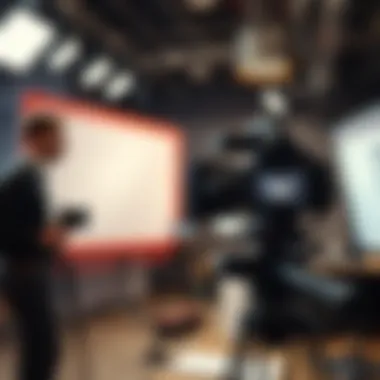

Intro
Going live on your Facebook Business Page is not just a catchy phrase tossed around in marketer circles. It's a dynamic way to engage with your audience, showcase your offerings, and create a real-time connection that static posts simply cannot achieve. In this digital era, the way consumers interact with brands is evolving rapidly, and live streaming has emerged as a powerful tool for businesses to cut through the noise. This guide aims to provide you with a roadmap that navigates the essential steps required to successfully launch your live broadcast.
As we venture into the details of setting up a live session, we’ll explore the nitty-gritty of technical requirements, content creation, audience engagement strategies, and the crucial post-broadcast analysis. By examining the best practices and potential pitfalls, you’ll be armed with the knowledge you need to leverage this tool to enhance your branding and connect with your audience on a deeper level.
Considering the significance of live streaming, especially for sales professionals, entrepreneurs, and startup founders, it is vital to grasp how to do it right from the start. Get ready to dive deep into the essentials, ensuring you don't just go live, but that you do it effectively and strategically.
Understanding Facebook Live
In the realm of digital marketing, Facebook Live emerges as a formidable player. Understanding this tool is not just an option, it’s a necessity for any business aiming to foster genuine connections with their audience. With a significant portion of the population interacting with social media daily, leveraging live video creates an avenue to engage customers in real time, showcase products, and humanize brands.
Live streaming on Facebook can shift how a brand communicates with its audience. Unlike regular posts, which can be easily scrolled past, live videos draw attention and prompt viewer interaction. This dynamic engagement can significantly enhance brand visibility, creating a higher chance for shares and comments compared to traditional video formats. Moreover, the immediacy of live content helps in conveying authenticity, something savy consumers today look for in brands.
Utilizing Facebook Live not only serves the purpose of engagement but also acts as a robust measuring tool. You gain insights into viewer behaviors, preferences, and overall reactions during the broadcast. This data can inform future marketing strategies and content creation, ensuring that your messaging is aligned with what your audience truly cares about.
"The key to successful livestreaming on Facebook is not just to go live; it’s to build a community around your content and engage with them in real-time."
Understanding the fundamentals involves recognizing the features available on Facebook Live, as well as the stark differences between personal usage and business applications. These nuances can dictate the success of your live stream experience.
Overview of Facebook Live Features
Facebook Live offers a suite of features designed to enhance the broadcasting experience. First off, the ability to broadcast from both mobile devices and desktop makes it incredibly accessible for users. While on mobile, content creators have access to real-time filters and effects, allowing for a more visually-engaging experience. Additionally, using multiple cameras can provide varying views, giving the audience a richer picture of what’s happening.
Some of the standout features include:
- Live Reactions: Viewers can react in real-time, offering immediate feedback that can spur further interaction.
- Comments and Engagement: The comments section enables audience members to engage with the host and each other, fostering a sense of community.
- Watch Party: This feature allows users to host viewing experiences alongside friends, making the event more interactive.
Other tools, like polls and Q&A segments, encourage participation and keep the content lively and engaging.
Differences Between Personal and Business Pages
The way users utilize Facebook Live varies significantly between personal and business pages. Personal pages often center around social interactions, family updates, and casual expressions, while business pages focus on professional communication, brand building, and customer engagement.
On a business page, features are more tailored towards analytics. For example, business accounts have access to insights that detail who is watching, their location, and how they engage with the content. These statistics can be invaluable for refining marketing strategies in real time.
Moreover, business pages can run ads to promote their live streams, broadening their reach far beyond organic visibility. This is pivotal for brands looking to capture new audiences and grow their customer base. In contrast, personal pages lack such advertising capabilities and analytical depth, which can limit their effectiveness for professional growth or networking.
Understanding these differences allows businesses to effectively tailor their live streaming strategies and create content that resonates well with their target audience. A well-thought-out approach to leveraging Facebook Live can significantly enhance engagement, foster loyal connections, and ultimately drive revenue.
Setting Up for a Live Stream
Setting up for a live stream on your Facebook Business Page is a critical stage in the entire process. It's the foundation where quality meets execution, and skipping steps here can lead to disarray and subpar engagement. A solid setup ensures that you deliver a professional presentation that captures and retains your audience's interest.
Technical Requirements
Hardware Specifications
The hardware you use can make or break your live stream. Essentially, a good camera is vital. Whether you choose a DSLR or a high-quality webcam, clarity plays a huge role in how the audience perceives your content. For example, the Logitech C920 is often recommended for its excellent image quality at an affordable price.
You also need to think about audio quality. Many streams fail due to poor sound. Investing in a decent microphone, like the Blue Yeti, can elevate the overall experience. Specifically, a condenser mic can pick up nuances in your voice, engaging your viewers more.
But it’s not just about the camera or mic. Consider your lighting too. Proper lighting can enhance the atmosphere of your stream. Softbox lights or ring lights are popular choices, giving you that professional glow.
Internet Connection Needs
Your internet connection is the lifeline of any live stream. A stable, high-speed connection is non-negotiable. Ideally, you should aim for at least 5 Mbps upload speed. If you’re streaming in high definition, this is even more critical. A wired Ethernet connection is often recommended over Wi-Fi, just to minimize the chance of interruptions.
Another aspect to think about is the latency. A slower connection can lead to delays, frustrating users. A quick test using sites like Speedtest.net can help you identify any potential issues before you go live.
Software Options


There are many software options available that can help enhance your stream. For those looking for something user-friendly, StreamYard has gained popularity due to its ease of use, especially for newcomers. On the other hand, OBS Studio offers more advanced features for those who want to delve deeper into customization.
In terms of integration, any software that allows you to manage comments and engage with your audience in real-time will be a plus. Some options even let you add overlays and logos, which can strengthen your branding.
Creating a Content Plan
A well-thought-out content plan sets the stage for a successful live session. It not only provides guidance but also helps you remain focused and delivers a clear message to your audience.
Defining Objectives
Before you hit the go-live button, you should define your objectives. Are you aiming to inform, entertain, or engage? Clarity on this point will drive the flow and shape your messaging, ensuring that it resonates well with your audience. Having set objectives also makes it easier to measure outcomes later.
For example, if your goal is to showcase a new product, everything from your script to your visuals should align with that objective. This focus will help measure whether the session met its mark based on post-broadcast analytics.
Identifying Target Audience
Knowing your audience is essential. It’s not just about who is watching, but what they want to see. Are they existing customers, or do you aim to attract new ones? Identifying this makes you tailor your content accordingly. This could involve creating content that addresses frequently asked questions or showcases product benefits that appeal to specific demographics.
By understanding who you are speaking to, you can engage them better and enhance interactions, making it a win-win for both sides.
Drafting a Script or Outline
The next step is drafting a script or outline. Even if you prefer a more casual approach, having a skeleton of what to cover will guide you through the session. This is where you can jot down key points, questions to ask your audience, and transitions between segments.
Using bullet points can be very effective, giving you just enough detail to keep the flow without feeling overly scripted. This allows you to sound natural while staying on track.
Having a clear outline also aids in managing your time. If you plan for a 30-minute session, this gives you checkpoints to ensure you are covering all bases without running over, or worse, under time.
In sum, whether it’s gearing up with the right hardware or crafting compelling content, setting up for a live stream lays the ground for fruitful engagement. Fail to prepare, and you might well prepare to fail.
Executing the Live Stream
Executing the live stream marks a crucial phase in the journey of your Facebook Business Page broadcast. It's the moment when all the planning, tech setups, and content drafts turn into an actual interaction with your audience. This section delves into the finer details that can make or break your live streaming experience, from launching the video to engaging viewers and managing their feedback.
Going Live: Step-by-Step Process
Launching the Live Video
Launching the live video is akin to opening the curtain on a performance. It’s the first step in delivering your message directly to your audience. Facebook provides straightforward tools for initiating your live stream, making it accessible even to those who might be new to the technology.
The beauty of this step lies in its simplicity; however, there’s a unique nuance to consider. The countdown timer on the live interface builds anticipation, allowing viewers to gather and prepare for your message. This feature can be highly engaging, as it heightens excitement and gives a sense of community, where everyone tunes in simultaneously. One downside could be technical glitches at this critical moment—nothing worse than losing audience interest due to a faltering start.
Using Interactive Features
Interactive features during a live stream enhance viewer involvement significantly. Facebook allows users to add polls, questions, and even invite guests, making the broadcast feel less one-sided. The key characteristic of using these features is that it transforms a passive viewing experience into an engaging dialogue.
Imagine asking viewers what topics they want you to cover mid-stream or responding to their questions in real-time—that’s the unique advantage here. By leveraging these tools, you foster a connection with your audience that traditional content simply cannot replicate. The caveat is that while they bring fun and engagement, they may also divert attention from your main message if overused, so it’s a balancing act.
Managing Viewer Comments
Managing viewer comments is pivotal for keeping the flow of conversation healthy and productive. As comments come in, they can provide insights, pose questions, or, in unfortunate cases, spark negativity. The key characteristic here is staying responsive yet composed, which is essential for maintaining a positive environment during the broadcast.
One of the advantages of actively managing comments is that you can immediately address any concerns or questions, which can boost viewer satisfaction and build rapport. However, handling negative remarks can be tricky, as you have to navigate them carefully to avoid escalating tensions or derailing your content. Overall, this aspect of live streaming can shape the overall experience for both you and your viewers.
Real-Time Audience Engagement
Real-time audience engagement is the heartbeat of a successful live stream. It's all about establishing a dialogue rather than delivering a monologue. Encouraging viewer participation is essential in this context.
Encouraging Viewer Participation
Encouraging viewer participation adds vibrancy to your stream. By inviting comments, asking questions, or even hosting giveaways, you create an inclusive atmosphere that invites your audience to share their thoughts. This approach helps you connect with viewers on a personal level, making them feel valued and integral to the experience.


A key aspect of this strategy is that it can lead to organic content creation, as viewers may suggest ideas or topics that resonate with them. On the downside, excessive participation could derail the main objective of the stream if it leads to too many tangents or off-topic discussions.
Handling Technical Issues
Handling technical issues adeptly is vital for maintaining professionalism during a live stream. Sooner or later, you might face problems like glitchy video or audio disruptions, and how you manage these hiccups can either build or break your credibility. Being prepared with backup plans—like having pre-recorded videos ready to share or a designated tech assistant—can save the day.
The key characteristic of effectively managing these issues is staying calm and collected. If you present a composed front despite the chaos, it can reassure viewers while keeping them engaged. The downside? Sometimes you simply won’t have control over the situation, and the unforeseen can put blunt hiccups in your flow.
Maintaining a Professional Demeanor
Maintaining a professional demeanor during your broadcast establishes authority and encourages respect from your viewers. Even in informal settings, how you present yourself—the tone of your voice, your body language, and your willingness to adapt—all contribute to how your audience perceives you.
The unique feature of this professionalism is that it translates beyond just the live stream; the recorded content stays on your page and will reflect on your brand long after the live session ends. However, there’s a balance between being professional and being relatable, so striking that chord can be challenging yet rewarding.
By focusing on these elements, executing your live stream becomes a more cohesive and effective process that can lead to greater audience connection and ultimately enhance your brand's image on Facebook.
Post-Live Stream Considerations
After the lights fade and the stream concludes, the real work begins. What happens next is just as crucial as the live broadcast itself. The post-live stream phase allows business owners to solidify insights gained during the event and to look at how they can leverage the performance data for future engagements. Understanding viewer behavior and knowing how to repurpose content effectively can enhance reach and strengthen brand recognition over time.
Analyzing Viewer Feedback
Analyzing viewer feedback is not just optional; it's essential. This process helps creators make sense of how well their content resonated with the audience. By diving into the numbers and comments, you can better tailor future broadcasts to fit your audience's preferences.
Reviewing Insights and Analytics
The reviewing insights and analytics section equips you with data-driven tools to gauge the success of your live event. Viewing metrics such as total viewers, peak concurrent views, and average watch time can uncover what parts of your stream hit the mark and what fell flat.
Unique features of analyzing insights include real-time data during the stream, allowing for immediate tweaks to keep the audience engaged. While this may sound comprehensive, remember that relying too heavily on numbers without considering the context can be misleading. For instance, a high view count might look great but could signify merely one-time viewers who didn't find your content engaging enough to stick around.
Interpreting Audience Reactions
Interpreting audience reactions provides a window into what truly appealed to viewers. By looking at comments, reactions, and shares, you can identify the emotional response generated by different segments of your broadcast. This approach is beneficial because it allows you to capture the sentiments surrounding your content.
Engaging with reactions means recognizing what worked and what didn't. A positive spike in reactions might suggest a successful segment, while a drop in views could highlight a need for improvement. On the flip side, the subjective nature of audience feedback can vary, making it essential to weigh qualitative comments alongside quantitative metrics.
Content Repurposing Strategies
Once you've analyzed the insights and reactions, it's time to think about how to keep the momentum going. Content repurposing is a smart way to extend the shelf life of your broadcast. By transforming the live stream into different formats, you can reach broader audiences and reinforce your message.
Editing for Other Platforms
Editing for other platforms allows you to tailor content based on where it’s being shared. Different social media platforms have unique user behaviors and preferences, and adapting your material can make it more appealing.
This approach is advantageous because it maximizes your original investment—turning a single live event into multiple content pieces that perform well across various channels. However, bear in mind that quality should remain a priority during the editing process; cutting corners can lead to a loss of authenticity.
Creating Short Clips for Social Media
Creating short clips for social media can provide bite-sized content that draws in viewers who may have missed the full stream. Short clips also cater to the fact that audience attention spans tend to wane on social platforms.
The value of this strategy lies in its ability to pique interest; a quick, engaging clip can entice users to seek out the full broadcast later. While this has the potential to expand your reach, don’t forget that it needs to maintain relevance to ensure viewers see the complete message intended during the live stream.
In summary, post-live stream considerations turn a one-off broadcast into a multi-faceted opportunity for growth and audience connection. By deeply analyzing feedback and repurposing your content thoughtfully, you set the stage for future successes.
By carefully analyzing data and understanding your audience's feedback, the path ahead can become clearer with each live session. Don't let those rich insights and opportunities slip through your fingers; they’re the gold nuggets that can help amplify your next streaming adventure.
Potential Challenges in Live Streaming
Going live on your Facebook Business Page sounds straightforward, but there are considerable challenges that need attention. These bumps in the road can dramatically impact not only the quality of your broadcast but also how positively your audience perceives your brand. Acknowledging and preparing for these potential issues is crucial for success. By understanding what can go awry, you can devise strategies to mitigate risks, ensuring a smoother and more engaging live experience.
Technical Difficulties
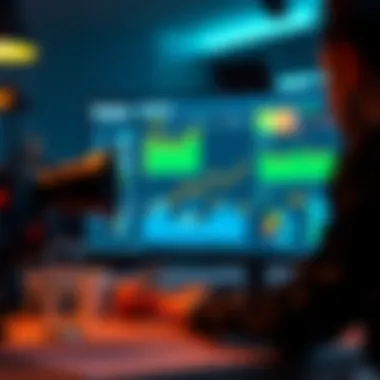

Inadequate Equipment
In the realm of live streaming, having the right equipment is absolutely essential. Inadequate Equipment can be a deal breaker, often leading to poor-quality video or audio that drives viewers away faster than a cat fleeing a dog. A prime characteristic of inadequate equipment is its inability to handle the demands of live streaming—think outdated webcams or microphones that capture more background noise than your voice. Investing in good quality equipment is not just a luxury; it’s almost a necessity for maintaining professionalism.
Imagine broadcasting a pivotal product launch only for your audio to cut out. It’s frustrating and unprofessional. Inadequate equipment can result in poor viewer retention and may leave a stain on your brand image. To avoid this, consider purchasing a decent camera like the Logitech C920 or a reliable microphone, such as the Blue Yeti. These products are often recommended due to their balance between cost and quality. Having such basic yet effective tools can significantly enhance viewer experience while reducing technical hiccups.
Poor Internet Connectivity
One cannot overstate the impact of Poor Internet Connectivity during a live stream. When the connection lags or, worse, drops altogether, it shakes the foundation of your entire broadcast. Viewers expect a seamless experience; after all, who has the patience to watch a video that buffers more than it plays? A common contributing factor to poor connectivity is insufficient bandwidth, especially if multiple users are streaming on the same network.
To minimize the risks associated with this challenge, it’s critical to conduct pre-live tests. These tests help gauge your internet speed, and you can check it using tools like Speedtest. If your connection isn’t up to scratch, consider plugging directly into your router or upgrading your internet plan. A dependable connection lays the groundwork for uninterrupted viewer engagement and ensures your message gets across loud and clear.
Audience Management Issues
Negative Comments
Negative comments during a live stream can feel like a punch to the gut. A single hostile remark can derail your entire broadcast, not to mention your confidence. A prominent feature of negative comments is their ability to sow discord among viewers, making it hard to keep things positive. These comments often arise from satisfied customers but can also come from competitors or individuals with a bone to pick.
So how should you handle this? A constructive approach is to acknowledge the negativity without letting it take over the conversation. Responding with professionalism can actually show viewers how much you value their opinions, turning a potential disaster into an opportunity for relationship building. Make it clear that you’re open to feedback, yet also maintain boundary so that the conversation stays on track. This tactic not only mitigates negativity but showcases your brand in a favorable light.
Maintaining Engagement
Maintaining Engagement during your live stream is another daunting task. You might have people tuning in, but keeping their attention is a different ballgame. The challenge lies in the fact that viewer priorities can shift dramatically during a broadcast. What grabs attention at one moment may seem dull just a few minutes later. That’s where a solid engagement strategy comes in.
Utilizing interactive features such as polls, Q&A sessions, or inviting viewers to share their thoughts can go a long way. This listen-and-respond approach keeps the dialogue flowing and fosters a sense of community among viewers. Remember, the goal is to create an immersive experience that lures viewers back for future broadcasts. A lively and vibrant stream is not only enjoyable but also encourages audience loyalty.
Best Practices for Future Broadcasts
Navigating the waters of live streaming on Facebook doesn't stop at hitting the 'go live' button. The process goes beyond just execution; it’s equally about refining and enhancing future broadcasts. Best practices serve as guiding stars, helping you steer clear of common pitfalls and ensuring your content resonates with your audience. By honing these strategies, you can create compelling experiences that not only grow your viewer base but also cement your brand's presence on the platform.
Strategies for Growing Your Audience
Promoting Ahead of Time
Promoting ahead of time is crucial when it comes to maximizing viewership. This strategy taps into the essence of building anticipation, making your audience crave the upcoming live session. Think about it: if you let folks know you’re going live a week in advance, you build buzz, get people talking, and create a sense of urgency. By using countdowns and teasers on your page, you capture the viewers’ imagination, making them mark their calendars, rather than wishing they remembered on the day.
The standout feature of this approach is its capacity to reach wider audiences. You can utilize various channels like email lists, and social media postings to spread the word. Each reminder can remind people about what value your live stream offers. The beauty lies in the preparation—when your audience knows what to expect and when they can see it, they are more likely to tune in.
However, there's a double-edged sword with over-promoting. If too many reminders come off as spam, it might alienate your followers. Striking the right balance is key here.
Collaborating with Other Brands
Collaborating with other brands can significantly expand your audience reach. By partnering with complementary businesses, you tap into each other’s follower base, enhancing visibility and engagement. With the right alliance, the possibility of mutual promotions becomes limitless. If your audience is interested in your partner’s content as much as yours, this sounds like a no-brainer, doesn’t it?
The key characteristic here is the shared value; both brands should provide relevant content that ties the collaboration together. This creates an authentic experience for viewers, whom may appreciate the teamed-up dynamic. For example, if you run a baking business, collaborating with a kitchenware brand for a live baking demonstration could enrich both audience experiences.
On the flip side, managing collaborations does come with some logistical challenges. Sometimes different visions for the stream can clash, or content alignment issues may arise. It’s imperative to ensure smooth and clear communication throughout the planning process.
Staying Updated with Facebook Features
Following Platform Changes
Following platform changes is vital for anyone serious about maintaining an influential presence on Facebook. The moment Facebook rolls out a new feature, those in the know can adapt their live sessions accordingly, gaining a competitive edge. You may ask, why is this important? Because platforms evolve, and so should your strategies.
A notable element of vigilance toward changes is how it allows for the early adoption of tools that can enhance viewer engagement. When Facebook introduces enhanced interactive features, those who jump on board first can captivate their audience in unique ways that others haven't adapted yet. By being proactive, you not only stay relevant but also position yourself as a thought leader within your niche.
However, playing catch-up isn’t without its downfall. Technologies and strategies that work one month may not hold the same success in the following months. A consistent effort to stay informed is necessary, but it can also feel like a race against time if too many changes come at once.
Attending Facebook Workshops
Attending Facebook workshops can be an excellent option for insight into maximizing the platform’s capabilities. These workshops often offer in-depth information presented by experts who have a clear understanding of the platform's latest updates. The benefit here is invaluable, as your direct line to industry knowledge can lead to better strategies tailored for your specific audience.
The unique aspect of these gatherings is the community they foster. Meeting peers allows for networking opportunities and the exchange of ideas that can spark innovative approaches to your own broadcasts. You might discover new trends or tactics through discussion, enabling growth and creativity.
That said, physical or virtual workshops do take commitment in terms of time and resources. Unfortunately, if you're not careful, workshops can become overwhelming, with too much information to digest. A smart method is to identify your key takeaways ahead of attending to ensure you’re focused while exploring the session.
Following these best practices for live broadcasts not only prepares you for each session but sets the groundwork for sustained success and audience engagement. By adapting and evolving your approach with these guidelines, you'll find yourself not just participating in the conversation, but leading it as well.















