Streaming Live from Your Facebook Business Page: A Complete Guide
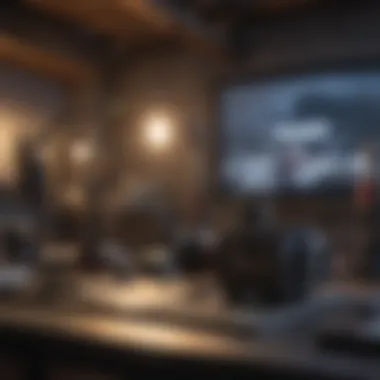

Intro
In today's fast-paced and highly competitive digital landscape, establishing a direct line of communication with your audience can make all the difference. Facebook Live has emerged as a powerful tool that enables businesses to engage their customers in real-time, presenting an unfiltered view into their operations and culture. This guide walks you through the intricacies of streaming live from your Facebook business page, covering everything from the setup to strategies that can enhance viewer interaction.
Understanding why going live is beneficial is crucial. It’s not just about broadcasting; it's about creating a dialogue with the audience, making them feel involved and invested in your brand. Let’s dissect what makes Facebook Live a game changer for businesses of all sizes.
Key Features of Live Streaming on Facebook
Live streaming opens up various avenues for businesses. Here are essential features you should know about:
- Real-Time Interaction: Engage with viewers through comments, allowing instant feedback.
- Authenticity: Show a behind-the-scenes look, enhancing trust and transparency.
- Event Promotion: Share product launches or special events live, generating buzz on the spot.
"Going live on social media is like opening a window to your business; it gives your audience a fresh breeze of authenticity and interaction."
It’s essential to recognize that while the allure and the immediacy of live video call out for user engagement, the technical aspects cannot be overlooked. Proper preparation ensures your broadcasts run smoothly, allowing you to focus on the content of your presentation.
Technical Requirements for Streaming Live
Before reaching for your phone or camera, consider the following technical needs:
- Stable Internet Access: A steady connection is non-negotiable to prevent disruptions.
- Good Quality Camera and Microphone: While many smartphones suffice, investing in quality equipment can enhance the viewer experience.
- Streaming Software: Familiarize yourself with tools like OBS Studio or Facebook's own built-in tools for a polished production.
Ensuring each of these elements is in place not only enhances the quality of your stream but also reflects professionalism and preparedness to your audience.
Strategies for Effective Engagement
Now that you’ve set the stage, let’s talk engagement. Maintaining viewer interest during a live stream is a skill in itself. Here are some strategies:
- Set Clear Objectives: Know what you want to achieve, whether it's increasing product sales, gathering feedback, or boosting brand awareness.
- Promote in Advance: Announce your live session on social media and via email to build anticipation.
- Offer Value: Share insights, exclusive offers, or special announcements to keep viewers invested.
- Incorporate Q&A Sessions: Address viewer questions live, encouraging a two-way conversation.
Incorporating these strategies can significantly boost your viewership and interaction rates. The frequency of live streams should also be consistent, allowing your audience to anticipate and look forward to your broadcasts.
Common Challenges to Anticipate
Of course, navigating live streaming is not without its hurdles. Be ready for:
- Technical Glitches: Always have a backup plan in case of malfunctions. Testing your equipment beforehand can be a lifesaver.
- Trolls or Negative Comments: Set clear moderation guidelines to deal with disruptive viewers professionally.
Preface to Live Streaming on Facebook Business Pages
In today’s fast-paced digital world, connecting with audiences in real-time is becoming a cornerstone of effective marketing strategy. Live streaming on Facebook necessitates careful consideration of both the technology and the way it interacts with a company's overarching narrative. In this article, we will break down the nuts and bolts of live streaming directly from your Facebook business page, elucidating its many benefits along the way.
Understanding the Importance of Live Video
The rise of live video isn't just a passing fad; it’s a transformative tool for businesses aiming to engage on a deeper level. Statistics show that people tend to watch live videos three times longer than pre-recorded ones. That’s a significant advantage for brands looking to capture and maintain attention. Not only does live video provide immediacy, but it also fosters a sense of community and participation among viewers. Engaging with an audience while they watch transforms a passive viewing experience into an interactive event.
Moreover, live video brings authenticity to your brand. No scripted answers or polished productions here; instead, it’s real time, real reactions. This unscripted nature breeds trust, which is invaluable to consumers in today’s market. When businesses embrace live streaming on Facebook, they are not just showcasing products or services; they are also inviting customers into their world, thus creating a two-way street of communication.
The Rise of Live Streaming in Business
Live streaming is not just gaining traction; it has reached a tipping point where consumer expectations have shifted to include real-time interaction as a norm. It’s become clear that brands can no longer just present their offerings; they must actively engage with their audience.
- Brand Awareness: Live videos can significantly increase brand awareness as they are often favored by the platform’s algorithm, appearing more prominently in user feeds.
- Customer Engagement: By using live streams, businesses are inviting their followers not just to see but to interact. For instance, a retail company might host a live Q&A about their newest collection, addressing questions in real time.
- Education and Training: Think about companies that offer workshops or tutorials. They can leverage live streaming to educate their audience, demonstrating products or explaining concepts interactively.
As businesses gradually shift towards more engaging formats, live streaming has cemented its place as a vital element in digital marketing strategy. Whether it’s hosting product launches, behind-the-scenes looks, or live discussions, the avenues for employing live video are plentiful and worth exploring.
Setting Up Your Facebook Business Page for Live Streaming
Setting up your Facebook Business Page for live streaming is no small potatoes. It paves the way for real-time engagement with your audience, creating the kind of connection that can make or break a customer relationship. When you think about it, this is where the rubber meets the road. Establishing a solid foundation on your page ensures that you’ll leverage every possible advantage when broadcasting live, transforming passive viewers into engaged participants. It's like laying down good tracks before a train rolls in.
Checking Page Eligibility
Before diving into the nitty-gritty, it’s vital to confirm that your Facebook Business Page is eligible for broadcasting live. Not every account is a fit. You need to have a page that’s verified, meaning you've taken steps to legitimize your business presence on the platform. This verification, while seemingly tedious, can improve your credibility tremendously. If your page is lacking in followers or engagement, you might not have the green light just yet.
Keep in mind: Facebook has specific guidelines, and they’re not just there for show. You want to be sure you’re in compliance with their policies to avoid any hiccups down the line.
Required Technical Specifications
When it comes to live streaming, the tech side of things can feel a bit like roaming through a maze. Each element plays a significant role in ensuring a smooth broadcast. Here’s a breakdown of what you need:
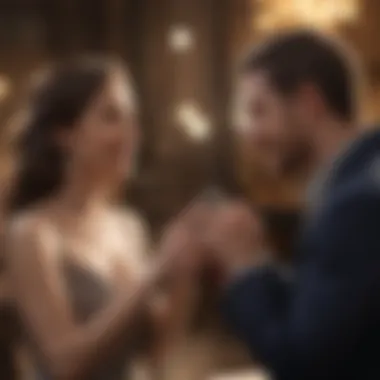

Device requirements
Using the right device for streaming is paramount. While some might think, "Any ol' laptop will do," that's a recipe for disaster. A reliable device, like the latest MacBook Pro or a high-end gaming PC, ensures you can manage the live stream effortlessly. A device equipped with a strong processor and ample RAM significantly minimizes risks of crashes or freezes.
- Key Characteristic: The capability to handle high-definition video without buffering.
- Benefits: High-quality streaming experience for your audience, which translates to better engagement.
- Unique Feature: Devices currently coming with optimizations for social media platforms are generally a safer bet, giving you options that help streamline functionality and performance.
Internet speed considerations
A lion’s share of streaming issues can be traced back to poor internet connections. Think of your internet speed as the runway for your flight – without a good, clear path, you might not take off at all. A minimum upload speed of 3 Mbps is usually the ballpark figure to keep in mind; however, going higher is always better. This helps avoid lag and ensures your audience enjoys an uninterrupted experience.
- Key Characteristic: Ensures transmission of clear and consistent footage.
- Benefits: Less risk of hiccups during the live event, leading to happier viewers.
- Unique Feature: In many cases, a wired connection beats wireless when it comes to stability, so consider using an Ethernet cable.
Software options for streaming
Choosing the right software can noticeably impact your overall streaming experience. Tools like OBS Studio or StreamYard offer robust options that cater to a wide range of streaming needs, from basic setups to complex multi-camera configurations. These programs come packed with features that can enhance your live broadcasts significantly.
- Key Characteristic: Versatility allowing customization based on your business needs.
- Benefits: Intuitive interfaces enable you to create dynamic and engaging streams.
- Unique Feature: Many have capabilities for interaction, enabling chat overlays and more, so you can tailor the experience.
"Preparation is key when setting up a live stream. Without doing your homework, you might find yourself in a pickle when it’s time to go live."
By knowing your page's eligibility and setting the right technical specifications, you'll be laying a solid groundwork that lets you hit the ground running. Starting your live streaming journey on Facebook is not just about flipping the switch; it’s like crafting a fine wine that gets smoother with age. Get your setup right, and you're primed for success.
How to Go Live on Facebook Business Pages
Navigating the waters of live streaming on Facebook involves more than simply pressing a button. It’s about harnessing the platform’s extensive user base to truly engage and connect with your audience in real-time. This section delves into the importance of knowing how to initiate a live broadcast, the technical steps involved, and the considerations necessary for ensuring a successful interaction.
Step-by-Step Guide to Initiating a Live Broadcast
Accessing the Live Video Feature
One of the first steps in live streaming on Facebook is to find the Live Video Feature. This feature is tucked away within the publishing tool of your business page, with an interface that showcases its potential. You can easily spot the live video option, a small, enticing icon that signifies instant connection with your viewers.
The beauty of accessing this feature lies in its simplicity and effectiveness. It transforms your static page into a dynamic space where followers can engage as if they were attending an event. A characteristic trait of this feature is the immediacy it offers. Once started, anyone following your page can drop in, making it a popular choice for spontaneous announcements or outreach.
However, a unique consideration comes into play here: lack of preparing leads to unfiltered interaction. Thus, while it is easy to access, the need for some level of preparation remains vital. Here, video can quickly either misrepresent a brand or enhance it, depending on the execution.
Configuring Privacy Settings
Before jumping into a live session, configuring Privacy Settings is paramount. This tool gives you the control to decide who sees your stream. You might opt for public visibility, allowing anyone on Facebook to tune in. Conversely, perhaps your intention is to engage a select group of loyal customers or internal team members only.
The critical feature of privacy settings is versatility. You can choose between making the stream public, friends-only, or specific groups, thus tailoring your reach accordingly. It's a valuable choice, especially for businesses that have varied audiences across platforms.
A notable downside? If the audience is too narrow, it might not yield significant engagement. Just like inviting a few friends to a fantastic party, you might not get the buzz if the crowd is modest. Still, this level of control empowers brands to connect meaningfully.
Enhancing Video Quality
Video quality can make or break the viewing experience. Enhancing Video Quality should be a priority, as it directly impacts how your message is received. The key to this lies in ensuring you have a solid internet connection, the right camera settings, and appropriate lighting.
A significant aspect of this enhancement is not merely about crystal clarity but also involves framing and presentation. An excellent feature to consider here is using external microphones for improved sound quality. This is particularly relevant in bustling environments or where echo can taint auditory clarity.
However, while aiming for top-notch quality, practicality can take a backseat. Many brands rush to set up elaborate production when, at times, simplicity suffices. The trick is striking a balance between professional polish and authentic engagement; often, viewers appreciate spontaneity as much as they do technical finesse.
Engaging Your Audience During a Live Session
Effectively captivating your audience during a live session can feel daunting. Engaging with viewers should be as organic as sipping a hot cup of coffee in the morning. Crafting a two-way dialogue is crucial. Here’s where audience interaction shines—a blend of comments, live reactions, and real-time communication can make or break the experience.
Utilizing Comments and Reactions
The interactivity provided by Utilizing Comments and Reactions serves as a direct line to your audience's thoughts. Viewers can express their feelings instantaneously, whether through emojis or written comments. This feature keeps the conversation lively and fosters a sense of community.
A key characteristic of this engagement tool is its immediacy; feedback arrives moments after it’s sent. This populary enhances relatability and encourages audience participation, which can lead to richer content. The flip side? It also opens the door for negative feedback. The balance lies in acknowledging both praise and criticism to steer the conversation effectively.
Encouraging Real-time Interaction
Encouraging Real-time Interaction is crucial for keeping energy levels high during your broadcast. By regularly asking questions or prompting viewers for feedback, you make them feel involved in your storytelling. This method effectively counters the one-sided nature of typical video content.
One effective strategy here is to create prompts for your audience, such as asking for their thoughts on a topic before diving deeper into it. The emphasis on interaction here enriches the viewer’s experience, making them feel valued. However, without good moderation and preparation, it can lead to chaos, which may overwhelm your incoming messages and responses.
Strategies for Effective Engagement
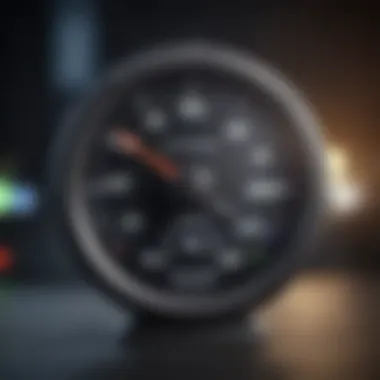

Strategies for Effective Engagement boil down to knowing your audience and asking the right questions. Tailoring your content to speak directly to viewer desires can help cultivate a deeper connection. Techniques may vary, from running polls to incorporating viewer comments into your discussion.
An essential feature in this context is the ability to highlight comments live on screen. This tactic not only acknowledges the commenter but also showcases viewer thoughts to the entire audience. However, be cautious—picking comments randomly without considering their relevance may disrupt the flow of your session. Creating strategies that maintain the rhythm of engagement is paramount.
Engagement in live sessions is both an art and a science. It requires skillful orchestration of content delivery while being vulnerable enough to let your audience see a more personable side of your brand. Ultimately, live streaming is about establishing a connection that feels a bit more intimate than pre-recorded videos, pushing you to connect on a different level.
Content Creation for Live Streaming
When it comes to making an impact during your live streams, content creation plays a vital role in delivering value to your audience. Crafting compelling and relevant content not only retains viewer attention but also encourages them to engage with your brand. In this section, we delve deeper into how choosing the right topics and structuring your live session can significantly enhance your streaming experience.
Choosing Relevant Topics for Your Audience
Selecting topics that resonate with your audience is at the heart of successful live streaming. It’s not just about what you want to share, but what your viewers are eager to hear. Do some digging into the interests and pain points of your audience. Consider the following aspects:
- Audience Surveys: Conduct surveys to gauge interests.
- Current Trends: Stay updated with trending topics in your industry.
- Feedback Loop: Regularly ask for feedback on past live streams and adjust your themes accordingly.
By addressing topics that matter to your audience, you create a magnetic draw that keeps viewers coming back for more.
Structuring Your Live Session
How you structure your live session influences its effectiveness. A well-thought-out structure makes your content digestible and enjoyable. Here are the core elements to focus on:
Creating a compelling introduction
A captivating introduction sets the stage for your entire session. It’s where you hook your audience's interest—if they’re not engaged right from the start, chances are they’ll tune out early. A good intro has a few elements:
- Clear Purpose: Stating what the audience can expect.
- Personal Connection: Establish a rapport with a personal anecdote or relatable story.
- Excitement: Generate enthusiasm about the topic you are covering.
This is beneficial because a strong opening encourages viewers to stick around. It paints a clear picture of why the session matters to them. However, make sure not to overwhelm with too much information at this stage.
Delivering key messages concisely
Once you’ve set the tone, the next step is to deliver key messages in a way that is clear and concise. People usually have a short attention span, especially during live sessions. Keep these points in mind:
- Key Takeaways: Highlight 2-3 main points you want to drive home.
- Avoid Jargon: Use simple language that everyone can grasp.
- Summarize Regularly: Brief summaries help reinforce your message.
Delivering key messages this way helps maintain focus without losing the audience’s interest. A lot of viewers appreciate when information is presented succinctly, making it easier for them to understand and remember.
Adding value through interactive segments
Integrating interactive segments into your live stream can elevate the viewer experience. Direct interaction encourages participation and creates a community feel. Think about these interactive elements:
- Q&A Sessions: Prompt your audience to ask questions.
- Live Polls: Get real-time feedback on topics.
- Giveaways and Contests: Incentivize engagement with exciting offers.
The unique aspect of interactive segments is that they allow viewers to feel included. This not only boosts engagement but also builds a loyal community around your brand. The downside might be the extra effort and planning needed, but it often pays off tenfold in viewer satisfaction.
By focusing on content creation, understanding your audience, and structuring sessions effectively, you can significantly improve the quality and engagement levels of your live streams. The key is to ensure clarity and relevance, thereby fostering a positive viewing experience that reflects the goals of your business.
Post-Live Strategies for Businesses
When the live stream ends, the journey doesn't stop there. Leveraging what you’ve just done is crucial. Effective post-live strategies are those magic hat tricks that help turn a one-time broadcast into a fountain of future content. These tactics not only keep the conversation going but also maximize the valuable insights and engagement your business garnered during the live session.
Leveraging Recordings for Future Content
Editing and Repurposing Video Content
Editing and repurposing video content is not just a fad; it’s a game changer. After a live stream, you typically have a treasure trove of insights, interactions, and information packed into a single session. By trimming unnecessary bits and honing in on the highlights, you can transform that raw footage into polished gems that are suitable for various contexts.
This approach is beneficial because it allows businesses to utilize the content across multiple channels. For example, a longer session could become a series of short clips for Instagram or TikTok, appealing to different audience preferences. Moreover, edited videos can maintain viewer attention more effectively than lengthy sessions. However, watch out for the fine balance; skipping crucial parts might lose the essence of the conversation, so editing should be done with care.
Sharing Highlights Across Platforms
Sharing highlights across platforms extends the reach significantly. It’s like having a billboard ad that points drivers in all directions. When you take snippets of what worked best during your live stream and share them on networks like Twitter, LinkedIn, or even YouTube, you engage new audiences who might not have attended the live session. This strategy emphasizes versatility; what works on one platform might resonate differently on another.
This characteristic also opens up a conversation on user engagement and increases the chances of going viral in the right circles. On the downside, if the content is shared multiple times without a fresh angle or context, it can dilute viewer interest. Hence, thoughtful execution is key to keep your content fresh and engaging.
Analyzing Engagement Metrics
Effectively analyzing engagement metrics after a live stream gives valuable insights into what worked and what didn’t. Understanding audience behavior can illuminate paths for future attempts and improve overall satisfaction. Tracking metrics assists businesses in aligning their content strategy with audience preferences.
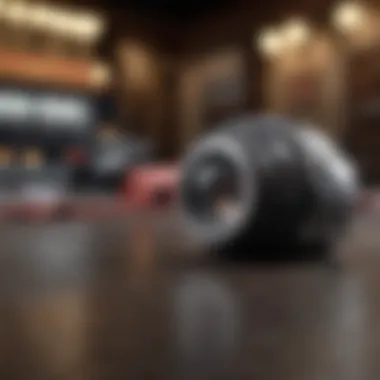

Understanding Reach and View Duration
Understanding reach and view duration provides a quantitative backbone to your qualitative data. Knowing how many viewers tuned in and how long they stayed gives clear insights into audience engagement levels. This data is vital as it can spotlight successful aspects of your session, revealing which segments kept attention and where viewers dropped off.
The feature of understanding these metrics is their straightforwardness; they can be broken down to understand specific audience segments. Yet, those interested might get bogged down by the sheer amount of data available. Focus on actionable insights, rather than drowning in numbers, and always tie back to content improvement.
Tracking Audience Feedback and Interaction
Tracking audience feedback and interaction goes hand in hand with engagement metrics. Direct conversations, chats, and comments can provide real-time insights into audience sentiment. Listening to viewers allows businesses to tailor their upcoming content based on actual preferences. This practice can foster community and loyalty.
However, this approach may have some drawbacks, such as managing an influx of varied feedback, which can get overwhelming. Businesses should maintain an open line of communication but have a plan in place to sift through noise and identify golden nuggets of useful information that can truly propel the brand forward.
In summary, post-live strategies are essential avenues for extending the impact of the initial live session. By editing and repurposing video content, sharing highlights, and analyzing engagement metrics, businesses can harvest the full potential of their live streaming efforts. This holistic approach ensures that your audience remains engaged long after the screens have gone dark.
Challenges and Considerations
Navigating the complexities of live streaming can feel like traversing a minefield, especially for business owners who are eager to engage with their audience. The challenges and considerations involved in this process are crucial and shouldn’t be glossed over. A significant portion of your success hinges on how well you can manage the technical aspects and audience feedback as you go live. Addressing these challenges can ultimately enhance your credibility and foster a strong connection with your viewers.
Technical Difficulties During Live Streams
Internet Connectivity Issues
When it comes to being online, the lifeblood of your broadcast is undoubtedly your internet connection. Internet connectivity issues can wreak havoc on the streaming experience, turning what should be a seamless engagement into a choppy mess. A good connection allows for smooth video and audio quality, while a weak one can lead to frustrating interruptions.
The nature of internet connectivity problems often lies in how its consistency varies. High speed may not mean much if it’s not steady. Key characteristics of these issues include sudden drops in bandwidth, latency, and packet loss. This can lead to a subpar experience that turns viewers away rather than drawing them in.
Advocating for a wired connection rather than relying on Wi-Fi can mitigate these risks, ensuring a more stable streaming environment. Knowing this can help businesses make sound decisions about their setup, leading to a more favorable outcome during live broadcasts.
Audio and Video Quality Concerns
Next up, we have audio and video quality concerns. It's no secret that viewers will quickly abandon a stream if it feels like watching a grainy film from the '90s. In the digital age, high-quality visuals and crisp audio can be the deal-breaker between engaging and losing an audience.
In this context, audio quality typically holds sway over video; viewers may tolerate a less-than-perfect image, but poor sound will push them away faster than you can say "buffering." There’s a unique element to this: clarity in communication during a live session fosters trust and engagement.
To stave off potential issues, conducting a test run before going live can save precious time and audience engagement. Running through your equipment, checking microphone levels, and ensuring good lighting conditions all play a part in making your stream a success.
Managing Negative Feedback in Real-time
Strategies for Addressing Criticism
It’s a fact: Not everyone’s going to be on board with what you’re offering, and that’s part and parcel of live streaming. Strategies for addressing criticism in real-time are vital to maintaining composure and credibility. In this fast-paced environment, the ability to pivot in response to negative comments can distinguish a well-run live stream from a disaster.
Engaging with criticism openly shows viewers that you value their opinions. A key characteristic of this approach is the ability to turn potentially negative feedback into valuable insights for your business. It’s not just beneficial; it cultivates a culture of transparency and dialogue with your audience.
Responding to critics in a polite and constructive manner not only calms the situation but also demonstrates your willingness to listen. This unique feature of managing criticism can positively influence how others perceive your brand, fostering loyalty.
Maintaining Professionalism During Challenges
Of course, maintaining professionalism during challenges is all the more important. While things may go south unexpectedly, how you conduct yourself can either save or sink your image. Viewers tend to appreciate when a host handles disruptions with grace.
The unique feature of professionalism in the heat of the moment lies in your approach. A cool demeanor amid adversity can enhance your authority and lend weight to your message. Viewers are unlikely to forget a moment when you rose to the occasion, reinforcing their trust in your brand.
In light of these considerations, it’s clear that being prepared for challenges in the digital landscape of live streaming can make all the difference. Not only does it lead to a stronger connection with your audience, but it also positions your brand as a reliable and engaging presence in a crowded space.
End
As we wrap up this comprehensive exploration of live streaming on Facebook business pages, it becomes clear that this practice is not just a technological trend; it is a transformative tool that can redefine how businesses interact with their audience. The growing inclination towards live video content signifies an opportunity for companies to stand out in a crowded marketplace.
The Future of Live Streaming for Businesses
Looking ahead, the trajectory of live streaming for businesses seems poised for significant expansion. Given the increasing demand for authenticity in customer engagement, live videos offer a unique platform for brands to convey their messages in real time. As technology continues to evolve, features like augmented reality filters and interactive capabilities will likely enhance the way users experience live content. Businesses that embrace these changes will find that they can leverage live streaming not just for product launches or promotional events but as an integral part of their ongoing marketing strategy.
For small enterprises to large corporations, the ability to connect directly with customers through live streams allows brands to humanize themselves, fostering deeper relationships.
Final Thoughts on Effective Live Engagement
Engaging your audience effectively during a live session is undoubtedly a fine art. The key to successful live engagement lies in pre-planning and adaptability. Companies should outline key messages while remaining flexible to shift as the conversation flows.
A crucial takeaway from this guide is to always prioritize authenticity. Audiences can easily spot insincerity, which can damage trust and brand reputation. Techniques such as asking questions, promptly addressing comments, and even incorporating audience polls can enrich the live experience.
Finally, it’s essential to analyze the outcomes of live sessions through various metrics, ensuring that future broadcasts are even more aligned with audience interests.
"The landscape of digital marketing is rapidly changing; businesses must adapt or be left behind."
By integrating these practices, businesses can not only thrive but also harness the power of live streaming to create compelling narratives that resonate with viewers at a fundamental level.















