Top Customer Database Solutions for Small Businesses
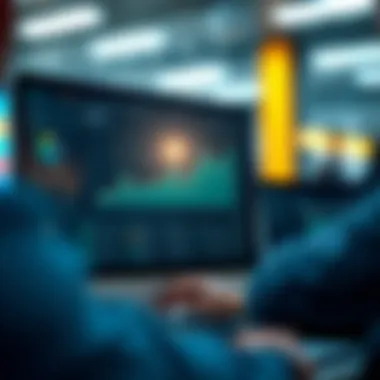

Intro
Customer relationship management (CRM) software has become essential for small businesses seeking to foster strong customer ties while streamlining operations. With a plethora of options available, picking the right customer database tool might feel like searching for a needle in a haystack. But it doesn’t have to be so daunting.
In this article, we’ll dig into the best customer database software tailored for small businesses, uncovering their features, benefits, and what makes each one tick. With various software platforms on the market, understanding their strengths and ideal use cases will help entrepreneurs, sales professionals, and startup founders make smarter choices.
From enhancing sales strategies to improving customer interactions, each software option serves a unique purpose. As we explore the key features of these tools, the importance of CRM in business becomes starkly clear. Let's jump into what makes these systems pivotal for success in today’s competitive landscape.
Understanding the Importance of Customer Database Software
In today's competitive market, small businesses find themselves striving to stand out while managing their relationships with customers effectively. One crucial tool in their arsenal is customer database software. These systems help organizations gather, organize, and analyze customer data, enabling them to make informed decisions. Understanding the significance of this technology is key for small business owners, entrepreneurs, and sales professionals looking to maximize their client relationships.
Defining Customer Database Software
Customer database software refers to a technology platform that collects, stores, and manages customer information. It serves as a centralized hub, allowing businesses to efficiently access relevant data about their clients. This kind of software encompasses various functionalities, such as contact management, sales tracking, and customer interaction histories. It's not just about storing names and addresses; it's a full-fledged system that allows a company to understand its customers on a deeper level.
Benefits for Small Businesses
Improved Customer Retention
Customer retention is often overlooked by small businesses, yet it's fundamental for growth. A customer database aids in keeping track of client preferences and past purchases, which allows companies to personalize their communications and offerings. This tailored approach leads to higher satisfaction levels. Happy customers tend to stick around longer, boosting loyalty and sales.
A significant aspect of improved customer retention is the feedback mechanism that these systems enable. After interacting with the business, customers can provide feedback, which can be easily recorded and acted upon. This type of engagement creates a strong foundation for long-term relationships.
Streamlined Communication
One of the most pressing challenges for small businesses is effective communication. A customer database software allows businesses to maintain consistent, organized communication with their clients. Whether it's sending newsletters, special offers, or personal reminders, having all customer information in one place simplifies this process.
This organization prevents miscommunication and ensures no one falls through the cracks. A notable aspect here is automation; many of these tools include features to set reminders, follow-ups, or even automate responses. Companies can save time while ensuring that customers feel valued and informed.
Enhanced Sales Strategy
A well-structured customer database enhances a company's sales strategy significantly. By analyzing customer data, businesses can identify trends and preferences, allowing for better-targeted marketing campaigns. Rather than casting a wide net and hoping to catch a few fish, small businesses can engage their audience more effectively by tailoring their sales approach based on the insights provided by their database.
Moreover, this insight enables forecasting future sales trends and adjusting strategies to meet market demands. The ongoing analysis of sales data supports an agile business model. Businesses can pivot their strategies effectively when equipped with the right information.
Investing in customer database software is not just a way to manage data; it's an investment in the future of the business itself.
Key Features to Look For
When choosing customer database software, it's crucial to know what features to prioritize. Not all software is built equal, and understanding the essential elements can steer small businesses toward a more effective customer management solution. The right features not only streamline operations but also enhance the user experience and improve relationships with customers. Here’s a closer examination of the key features to consider:
User-Friendly Interface
A user-friendly interface is like a welcoming front door to any software. It needs to be intuitive enough that anyone can waltz in and start using it without a steep learning curve. In small businesses where time is of the essence, you want to ensure that your team can spend more time engaging with customers rather than wrestling with complex software.
A good user interface reduces training time and helps keep staff morale high. Take this into account: if your team finds the software cumbersome, chances are, they won’t use it to its full potential, which defeats the purpose of investing in such tools. Look for clean layouts, straightforward navigation, and helpful tutorials or guides to help users get acquainted with software without pulling their hair out.
Customization Options
Every business has its unique quirks, and software should reflect that. Customization options allow small businesses to tailor the customer database to fit their operational needs. This flexibility means you can add specific fields, design reports to your liking, or change user roles based on staff requirements.
Not all database software provides robust customization features, so it's worth paying attention to this aspect. A solution allowing customization means it can evolve with your business as you grow or shift focus. Furthermore, you can create personalized customer profiles that cater to your marketing strategies and enhance customer experience in ways that out-of-the-box solutions simply can’t match.
Integration Capabilities
Having a customer database that fits well with other tools your business already uses can lead to a seamless workflow. Integration capabilities allow different software solutions to communicate effectively, reducing the chance of data silos. If your customer database doesn’t play nice with your project management, email marketing, or sales platforms, you may end up with fragmented information that does more harm than good.
Compatibility with Other Tools
When a customer database can easily integrate with tools you already use, it becomes a game-changer. You gain access to enhanced features without needing to overhaul your entire tech stack. Being compatible with tools like Mailchimp or Shopify, for instance, can provide richer data for targeted marketing efforts.
This feature also means that you can pull reports from multiple sources for comprehensive insights. In a fast-paced business environment, having everything in one place helps everyone stay on the same page, which is invaluable.
APIs and Data Imports
APIs (Application Programming Interfaces) and data imports are crucial for businesses looking to seamlessly transfer information and automate processes. This means that pulling data from one application to another can be done with finesse, saving time and preventing errors. The beauty of APIs is that they enable real-time data synchronization, ensuring that every piece of data is current and accurate.
With data importing features, businesses can migrate existing customer information without losing critical details. This reliability in data handling fosters confidence in your customer relationships and helps maintain history without hassle. However, one must also be mindful of the potential learning-curve associated with these technical features, which could be a stumbling block for some users.


Reporting and Analytics
Robust reporting and analytics capabilities are essential for businesses that want to dive deep into customer behavior, sales trends, and engagement metrics. Software equipped with powerful reporting features can generate insights that drive strategic decisions. For example, tracking customer interactions over time can reveal which products are popular, how often customers engage, and what drives repeat sales.
Having data readily available in various formats, such as charts or tables, allows business owners to present findings in a digestible format during meetings. The faster you grasp your business's health, the quicker you can adapt to challenges.
Data Security Features
The safety of customer data should never be an afterthought. Having solid data security features in your customer database software is non-negotiable. This includes encryption protocols, user authentication, and regular audits. With increasing concerns about data breaches, businesses must demonstrate that customer information is being handled with care.
Data security isn’t just about compliance; it builds trust with customers, which is vital for long-term success. Potential clients want to know that their details won’t end up in the hands of malicious individuals. In choosing software, make sure it prioritizes data integrity — it’s a big sell.
Popular Customer Database Software Options
Choosing the right customer database software is crucial for small businesses trying to leverage their customer relationships. It’s not just about having a list of names or emails; it’s about understanding your customers, their preferences, and how to engage them effectively. By exploring popular options, business owners can find tailored solutions that fit their specific needs, enhancing overall operations and sales strategies.
Salesforce
Overview of Salesforce
Salesforce is often seen as a heavyweight in the world of customer relationship management. Its user-friendly design and robust features allow even the most novice user to harness its power. It offers cloud-based services ensuring data is always accessible for decision-makers. A standout feature of Salesforce is its extensive customization options. This means businesses can adapt nearly every aspect of it to match their workflow—whether through custom reports or tailored dashboards. Yet, such flexibility can mean a steeper learning curve for new users.
Target Audience
Salesforce targets businesses of all sizes, but its powerful tools are particularly attractive to small to medium-sized enterprises needing scalability. The key characteristic of Salesforce's target audience is the variety of industries they service. It can cater to tech startups needing cutting-edge integrations or retailers looking to harness sales trends effectively. However, potential adopters should note that, while powerful, it can be resource-intensive.
Pros and Cons
The pros of Salesforce include its comprehensive feature set and powerful analytics, which can drive strategic insights. It also integrates seamlessly with numerous applications, a feature small businesses will appreciate. However, the cons include its price point and the complexity that may overwhelm smaller teams inexperienced in CRM tools. Despite this, many find the investment worthwhile due to the long-term benefits they gain.
HubSpot CRM
Overview of HubSpot CRM
HubSpot CRM stands out for its simplicity and effectiveness. It allows users to manage contacts, track sales activities, and understand customer engagement effortlessly. The unique feature of HubSpot is its free tier, which is a game-changer for startups on a budget. Small businesses can begin using HubSpot without a hefty upfront investment, providing room to grow.
Target Audience
The target audience for HubSpot primarily includes startups and small business teams looking for accessible yet powerful CRM tools. With its user-friendly interface, it appeals to those who might be hesitant about adopting complex technologies. Starting with HubSpot is smooth, and as businesses grow, they can explore advanced functionalities.
Pros and Cons
Pros of HubSpot CRM include its ease of use and effective integration with marketing tools, meaning businesses can swiftly move from lead generation to customer management. However, some users might find that as they scale, they may encounter limitations with the free version's features. Consideration of these factors is essential for small businesses thinking about future growth.
Zoho CRM
Overview of Zoho CRM
Zoho CRM offers a blend of affordability and functionality. It appeals particularly to businesses that need a versatile tool. With features ranging from email marketing to process automation, it can streamline sales tasks efficiently. A key aspect of Zoho is its extensive customer support, which can be a lifesaver for small teams navigating the complexities of CRM systems.
Target Audience
Zoho CRM aims at small to medium-sized businesses across various sectors needing an adaptive solution without breaking the bank. Particularly popular among those wanting strong email integration, it helps businesses develop targeted campaigns effectively.
Pros and Cons
The pros of Zoho CRM are its flexibility and affordability. It comes packed with features that can rival more expensive competitors. However, some users may find the interface slightly less intuitive compared to other platforms, which could slow initial adoption. So, business owners should weigh these factors before committing.
Freshsales
Overview of Freshsales
Freshsales is known for its simple, no-frills approach to CRM. It brings together sales tracking and customer engagement in a single platform. One unique feature is its AI-driven insights, helping businesses predict customer needs and tailor their outreach effectively.


Target Audience
The target audience for Freshsales includes small teams looking for a straightforward solution to sales management. Its focus on simplicity makes it appealing for businesses that don’t want to invest time into long training sessions. Some users may find the straightforward design refreshing amid more complex offerings.
Pros and Cons
On the positive side, Freshsales is affordable and easy to set up. It helps teams get up to speed quickly, avoiding the complications that come with more robust systems. Conversely, some advanced features might be lacking compared to bigger players, which could hinder growth for businesses requiring extensive CRM capabilities. Keeping this in mind helps businesses align their needs with the tool's offerings.
Pipedrive
Overview of Pipedrive
Pipedrive is a sales-first CRM designed to support rigor in the sales process. It offers a clear visual pipeline, allowing businesses to track leads from initial contact to sale. Its key characteristic is the focus on managing leads efficiently, which is especially useful for sales teams needing strong organization.
Target Audience
Pipedrive primarily targets small to medium-sized sales teams that thrive on clarity and structure. Marketing teams may find it less beneficial unless they’re closely integrated into the sales process, making it ideal for those whose main goal is immediate revenue generation.
Pros and Cons
The main advantage of Pipedrive is its visual layout, which many find helpful for tracking sales progress. It’s intuitive and allows teams to see their pipeline at a glance. On the downside, it may lack more sophisticated features found in other CRMs, making it less suitable for businesses looking for complex analytics. Teams should assess their requirements before making a jump into this system.
By understanding these popular customer database options, small business owners can make informed decisions that align with their specific needs and goals. Choosing wisely is paramount, as the right CRM can enhance relationships and foster growth.
Considerations Before Choosing Software
When it comes to selecting the right customer database software for small businesses, several key elements need to be carefully examined. It's crucial for business owners and decision-makers to understand not just the functionalities of the software but how those features correlate with their specific business needs. In this section, we will delve into various considerations that can guide your decision-making process, ensuring that you choose software that truly aligns with your operations and long-term goals.
Budget Constraints
Money doesn’t grow on trees, especially for small businesses that operate under tight financial constraints. Setting a budget before you dive into the vast sea of customer database software is not just wise—it's essential. It’s easy to get enamored with shiny features and advanced capabilities, but if your budget doesn't allow for it, you're setting yourself up for failure.
Consider the total cost of ownership. This includes not just the subscription fees but any additional costs, like training, integration, and ongoing maintenance. You wouldn’t want to be blindsided halfway through the month because unexpected expenses started piling up. Some solutions offer tiered pricing models, which provide flexibility, allowing businesses to scale their investments as they grow.
Business Size and Scale
Your organization’s size plays a pivotal role in determining the suitability of any software. A small startup with fewer customers will have vastly different needs compared to a mid-sized company that’s poised for rapid growth. For example, if you’re a juggling act with just a handful of clients, you might not need the complexities and features of an enterprise-level solution. Instead, a simple, straightforward platform may suffice.
Conversely, larger businesses need software that can handle increased data volume and user access. Look for a solution that can easily scale as your business expands. You want to avoid the hassle and cost of migrating to a new system when you’re ready to grow. Remember, flexibility in scale can often be a deal-breaker.
Customization Needs
Every business has its own unique quirks and methods of operation. One-size-fits-all solutions often miss the mark. Customization is not just about creating personalized interfaces or dashboards; it’s about tailoring the software to fit the way you work.
Think about what specific fields and data points are necessary for your customer interactions. You might also require certain workflows to be integrated into the software. If the customer database software offers limited customization options, you may find it cumbersome to align with your existing processes.
Custom fields, branding options, and adaptable workflows are often what make a platform truly effective. Be diligent in evaluating whether the software can adapt to your business’s unique framework.
User Adoption and Training
You can have the fanciest database software on the block, but it won't do you much good if your team struggles to use it. User adoption and training are as critical as selecting the software itself. If the learning curve is too steep, your team may become frustrated, leading to minimal engagement with the system and wasted resources.
Training sessions should not be a one-and-done affair. Continuous support and resources can help ensure that the software remains relevant and utilized effectively across the business. Offering ongoing education and refreshers can be beneficial. According to a study by McKinsey, organizations that invest in user training see a significant return on investment.
"Investing in user training doesn’t just lead to software proficiency; it fosters a culture of engagement and empowerment."
Implementation Strategies
When it comes to utilizing customer database software effectively, having well-thought-out implementation strategies cannot be overlooked. These strategies lay the foundation for maximizing the use of the software, ensuring not just a smooth transition but also optimal functioning that can increase productivity and enhance customer relations. While each business may face its unique hurdles during this process, a few universal elements stand out as vital.
Data Migration Process
One of the initial and critical steps in implementation is the data migration process. This is the operation where existing customer information is transferred from legacy systems into the new database software. The significance of this step cannot be emphasized enough, as migrating incorrect or incomplete data could spell disaster for a small business trying to manage customer relationships efficiently.


A smooth data migration involves detailed planning. First, businesses should audit their current data to identify what information is valuable and what can be left behind. This not only cleans up the data but helps streamline the process. Next comes the actual transfer, which should be carried out during low-traffic hours to reduce disruption. It’s also crucial to have a backup just in case things go awry.
Training Employees
Training Sessions
The success of any new system is largely dependent on how well employees understand and can navigate it. Training sessions play a pivotal role in this regard. By investing time and resources into effective training, businesses give their team the necessary skills to utilize the software proficiently.
A key characteristic of training sessions should be their interactivity. Hands-on training fosters an environment where employees can ask questions and troubleshoot in real time. A unique feature of these sessions often includes hypothetical scenarios that employees might face while interacting with customers, turning lifeless software manuals into engaging learning experiences. This not only equips employees with the knowledge they need but also can boost their confidence, leading to better customer service down the line.
Ongoing Support
Even the best training sessions cannot cover everything. Ongoing support is essential for addressing questions and challenges that arise after initial training concludes. A dedicated support system ensures that employees can seek assistance whenever they hit a snag, thus maintaining productivity levels.
A distinct advantage of ongoing support is its adaptive nature. This means that after the software has been implemented, the support structure can evolve based on user feedback. Instead of following a one-size-fits-all model, businesses can tailor their support to focus on the functionalities that employees find most challenging.
Monitoring and Evaluation
Monitoring and evaluation are equally crucial after the implementation phase has concluded. Regularly assessing how well the software meets the business needs helps in identifying areas that may require adjustments or further training.
Key performance indicators (KPIs) can be established to track usage metrics, such as how often the database is accessed or how effectively it helps in resolving customer queries. This not just provides clarity on the efficiency of the database software but also highlights the impact it has on overall customer satisfaction.
By paying close attention to these implementation strategies, small businesses can pave the way for a successful transition to using customer database software. With well-structured data migration, thoughtful employee training, ongoing support, and diligent monitoring, the full potential of these tools can be harnessed.
User Experiences and Case Studies
The significance of user experiences and case studies cannot be overstated when it comes to choosing the right customer database software for small businesses. They offer real-world insights into how various systems perform under everyday conditions, allowing potential buyers to see past the marketing gloss. This section will delve into how these experiences serve as a guiding star for entrepreneurs, shedding light on specific elements like user satisfaction, efficiency gains, and potential pitfalls associated with different software solutions.
Small Business Success Stories
Success stories from small businesses that have implemented customer database software provide a catalytic narrative that showcases tangible benefits. Take, for example, a local bakery, Sweet Delights, that adopted Zoho CRM. Initially, they struggled with managing customer orders and tracking repeat clients. After implementing the software, they saw a 30% increase in repeat customer orders within just three months. Employees could quickly access a database of customer preferences, helping them personalize communication and ultimately improving customer loyalty.
A tech startup, Innovatech, leveraged Salesforce to enhance their lead management process. They reported that by using customized dashboards and automated follow-up reminders, they boosted their conversion rate from leads by nearly 40%. Not only did the software streamline their workflow, but it also equipped them with powerful analytics that informed their marketing strategies.
These stories highlight critical benefits that small businesses can reap when they choose the right customer database software, serving as a beacon of hope and possibility for those sitting on the fence about investing in such technology.
Challenges Faced and Overcome
While the success stories are inspiring, they often come coupled with challenges that reflect the reality of adopting new software. Many small businesses experience a steep learning curve while transitioning to new systems. A case in point is Trendy Crafts, a small arts and crafts retailer that initially struggled with data migration when shifting to Freshsales. The owner, Lana, found the complexity of importing customer data daunting and thought about abandoning the initiative altogether. However, after consulting their software provider and attending a few training sessions, they managed to successfully migrate their data, experiencing a newfound efficiency in tracking sales and customer interactions.
Additionally, businesses may face resistance from employees reluctant to embrace new tools. For example, AutoServ, an automotive service center, encountered pushback when introducing HubSpot CRM. Mechanics and front-office staff were initially hesitant, fearing it would complicate their workflows. However, by organizing hands-on workshops and involving team members in the customization of the software, AutoServ managed to turn initial doubts into enthusiastic acceptance. The end result? A more organized service appointment system and enhanced team collaboration.
Addressing these challenges through training, communication, and continuous support is vital for any small business looking to use customer database software. They may initially seem like hurdles, but they often pave the way for significant long-term improvements.
"Real-world applications provide clarity that sales pitches often lack; the voices of current users can be your best compass in the software sea."
Culmination
In closing, the discussion surrounding customer database software isn't merely a matter of choosing a tool; it’s about laying a solid foundation for business growth. Selecting suitable software can significantly influence how small businesses engage with customers, enhance sales strategies, and streamline operations. Therefore, this discussion is vital for entrepreneurs looking to make informed decisions that will define the trajectory of their enterprises.
Recap of Key Points
Throughout this article, we've uncovered several critical aspects regarding customer database software:
- Importance of Customer Database: Understanding what these tools provide, especially in terms of retaining customers and facilitating communication, sets the stage for business success.
- Features to Look For: A user-friendly interface, customization options, and robust analytics are essential for leveraging customer data effectively.
- Popular Options Available: We analyzed leading software such as Salesforce, HubSpot, and Zoho, emphasizing their unique offerings and considerations for small businesses.
- Implementation Strategies: Data migration, employee training, and ongoing monitoring are pivotal for smooth transitions when adopting new software.
Each of these points not only guides small business owners in their search but also reinforces the comprehensive role that a well-established customer database can play in operational efficiency.
Final Thoughts on Choosing the Right Software
Choosing the right customer database software is akin to selecting a strong ally in business growth. It is crucial to weigh the specific needs of your business against the capabilities of the software. Before you take the plunge, think carefully about:
- Budget constraints that may limit your options.
- Nature of your business, whether you're a startup or a more established entity.
- Specific needs relating to customization and integration with existing tools.
- Potential learning curves, as user adoption greatly influences overall success.
Ultimately, the right choice will empower you to not just manage data, but transform it into actionable insights that drive customer engagement and profitability. As you evaluate your options, remember that the investment in a robust customer database can yield dividends far exceeding initial costs, creating an environment where both customer and business thrive together.
"The tool itself is only as good as the strategy behind it."
For more insights or detailed information on specific software options, explore resources like Wikipedia, insights from business experts, and community-driven discussions on platforms such as Reddit.















